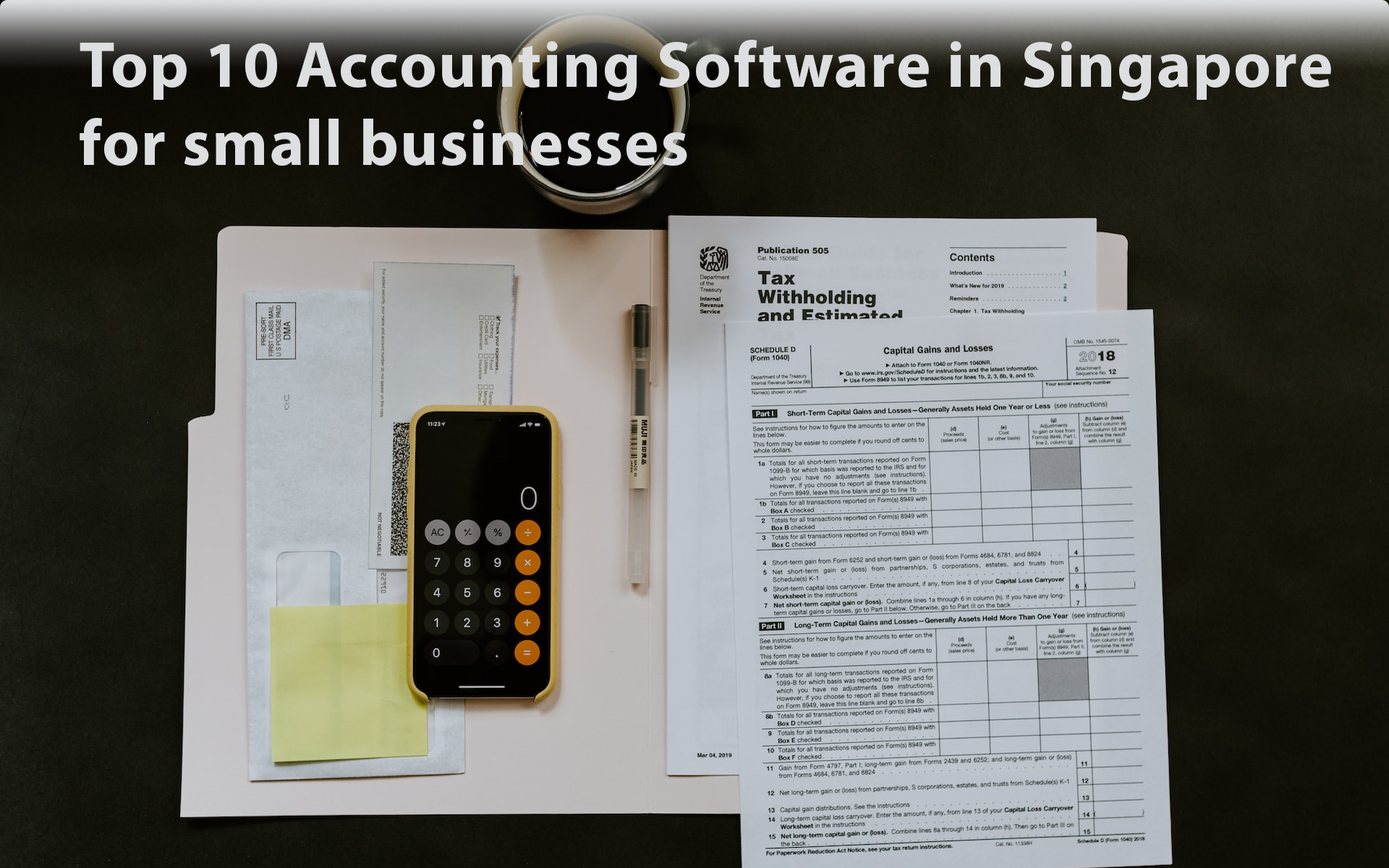Best Accounting Software In Singapore For Businesses In 2023
Accounting software is designed to make it easy for businesses to keep accurate financial records. Both small and large businesses use account systems to record and categorize financial transactions. At the end of a given period, they can automatically generate financial reports.
We conducted rigorous tests to select the best accounting software in Singapore. We narrowed our list based on important factors such as pricing, features, ease of use, customer support, etc. Before listing account keeping software, you’ll need to understand the functions of an accounting system, its different types, and what to look for when choosing any system for your company.
Understanding the Function Of An Accounting System
An accounting system provides tools to accurately track any money coming into or out of your business. It’s what you use to keep financial records and balance your books. The main advantage of using accounting software is that it makes keeping records easier and more accurate. Otherwise, you may need to hire dedicated accountants to handle the job in the company.
The main functions of account software are:
Transaction Recording
The first function is to record every business transaction. It should log every sale, purchase, corporate expense, or any other type of financial transaction. You can always check the logs to confirm transactions and balance your books. The log helps you notice any discrepancies and make needed corrections.
Transaction Classification
After recording data, your account system must classify it accurately. It’ll recognize every transaction as revenue, expenses, assets, liabilities, or equity. The classification gives you a full overview of your company’s financial status.
Transaction Posting
After the system records and classifies the data, it needs to post it to the proper accounts in your company’s ledger. The accounting ledger refers to the general repository of all financial transactions over a specific period.
Financial Statement Creation
The accounting software can use the data in the ledger to automatically generate a financial statement. It can be an income statement, cash flow statement, or balance sheet. Such statements give you a summary of your company’s performance over a given period. Without accounting systems, you’ll have to prepare the statements manually, which takes considerable time and effort.
Financial Data Analysis
You can use the generated financial statements to analyze your business performance and identify which areas need improvement. You can identify revenue trends, analyze cash flow data, and compare your financial results to industry benchmarks.
Managing Cash Flow
Small business accounting software enables you to closely monitor cash inflows and outflows and ensure your business has enough cash to fulfill short-term expenses and obligations.
Different Types Of Accounting Software
The account system you select depends on your company’s needs. All systems don’t fulfill the same functions. There are different types focused on different areas, including:
Billing and Invoicing Software
This refers to the system you use to automate your billing and invoicing processes. You can create invoices and send them to clients, and they can pay with a few steps. You can log all your recurring bills, and the system alerts you each time a bill is due. It ensures that you receive your revenue and pay any expenses timely.
Payroll Management Software
A payroll system is what you use to pay salaries to employees. It automates the payroll process and minimizes errors. It automatically calculates an employee’s salary according to data like hours worked, title, deductions, sick leave, vacation time, etc. Otherwise, you would have to do this manually, which leaves more room for error.
Inventory Management Software
You use this type of system to manage your inventory, which includes items, goods, merchandise, orders, etc. An inventory management system makes it easy to keep track of what goods you have on hand and which ones need replenishment. It’ll ensure you always have up-to-date inventory and fulfill customer orders.
Cloud-Based Accounting Software
This is an account system accessible on the “cloud,” a marketing term referring to anything you can access online. The main advantage is that you can access your accounting records from anywhere with an active internet connection. A traditional account system is accessible only on the device you install it, which is not convenient.
Most businesses are migrating from desktop-based account systems to cloud-based ones.
Small Business Accounting Software
This system is designed for small businesses with basic accounting needs. It offers fewer functionalities and does not support complex transactions. It is usually more affordable and easier to use than complex accounting systems.
ERP Systems
ERP stands for Enterprise Resource Planning. It is a system that businesses use to manage day-to-day operations, including account management, procurement, budgeting, supply chain, compliance, etc. It is a complex system designed for large businesses, and account management is just one of many functions it supports. ERP systems are usually expensive, hence the recommendation for only large companies.
Key Features To Look For In An Accounting Software
There are key features to consider when choosing any account system. A platform without these features will likely make your accounting tasks difficult. These essential features include:
Cloud Readiness
As we explained earlier, “cloud” refers to the internet. These days, almost every system is migrating to the cloud because of the benefits it offers. It’s good to have an account management system that you can always access online regardless of your location. This way, you can update the data even when you’re not physically present in the business location.
Cloud-based systems make company management and account keeping easier.
Financial Reporting And Forecasting
You should be able to generate financial reports from the data inputted in your account system. For example, you can automatically generate a monthly report from the data you inputted over the past month. You can then review the report for discrepancies and submit it to the required authorities.
Similarly, you should be able to create forecasts based on past data. The system should give revenue predictions based on your preceding financial performance.
Security Measures
Security is paramount for any software solution hosting sensitive account records. You obviously don’t want your financial records stolen or leaked to competitors. Thus, your account management system should have up-to-date and sophisticated security features. It should encrypt every data in transit to prevent theft and support two-factor authentication to prevent hackers from breaking into your system even if they somehow get your password.
Fast Bank Reconciliation
Bank reconciliation refers to confirming that your company account records match your bank statements. You can import your bank reconciliation statement, which summarizes all transactions (deposits, withdrawals, interest, etc.), and automatically match it with your account management reports. The system will show you any discrepancies, and you can investigate further.
Real-Time Updates
You should be able to monitor your company’s financial performance in real-time. You should get an accurate overview of your cash balance, cash flow, invoices, bills, etc., as soon as every new record is added. Real-time updates enable you to quickly identify and correct any account discrepancies before they cause problems.
Automatic Payment Reminders
The platform should be able to notify customers of upcoming or overdue invoices they need to pay. Some platforms offer pre-made templates that can you can edit to your liking. You can choose the timing to send reminder emails, e.g., 5 days before a due payment and 2 days after an overdue payment. The platform can also let you send automatic appreciation emails each time a customer pays an invoice.
Integration Capabilities
No platform can give you all the features you want. Hence, your platform needs to have integrations with third-party software for extra functionality. For example, you can integrate your small business software with a third-party payroll and human resource management system.
Singapore PSG Grant: Accounting Software Assistance
The Singaporean government offers a Productivity Solutions Grant (PSG) to help small and medium-sized enterprises run their operations effectively. The PSG program provides subsidies for equipment and software solutions.
This grant is available to Singapore businesses across different industries, but you must fulfill some eligibility criteria.
Eligibility For the PSG Grant
Your company must:
- Be registered and domiciled in Singapore; this means it must be present in the official list of companies in Singapore.
- Have at least 30% local shareholding.
- Not have over 200 employees.
- Not have annual turnover of more than S$100 million.
To apply for the grant, you must submit documents providing the aforementioned criteria.
How To Apply For the PSG Grant
Application occurs on the Singaporean government’s Business Grants Portal (BGP). Follow these steps:
- Register your company on the Business Grants Portal; you’ll fill out a form and provide contact information.
- Get a formal quote from your account software vendor.
- Submit your grant proposal alongside the software quote; you’ll have to explain your business impact and how the system will help you run your company.
Your software grant proposal will be reviewed by the Infocomm Media Development Authority (IMDA), and you’ll be awarded the grant if approved.
Pros and Cons Of Using Accounting Software
Account software offers many benefits, including efficiency, scalability, and accessibility. Yet, it has its disadvantages, such as system configuration challenges and giving potentially incorrect information. Let’s examine the pros and cons below:
Advantages
Enhanced Efficiency
Account software automates many of the tasks involved in keeping accurate financial data and frees up time that you can use for other management tasks. The considerable time you would have manually spent preparing financial reports can be put to better use and increase the efficiency of your company’s operations.
Scalability
You can focus on growing your company, and your software will automatically handle the increasing account management needs without sacrificing quality. You can add new features or upgrade to more advanced plans as your company grows.
Accessibility
You can access your account management platform from anywhere with an active internet connection, making it convenient. You can update business records regardless of your location across the globe.
Disadvantages
Technical Issues
No small business software is perfect. You might encounter bugs, hardware failures, and compatibility issues that’ll hinder your account management processes. Always seek help from the customer support team if this happens.
Potential For Incorrect Information
An account software depends on the data you manually input into it. You could make mistakes when inputting data, which leads to incorrect calculations that’ll need a lot of manual correction.
System Configuration
Configuring an account software to meet your specific needs can be costly and time-consuming. If your chosen solution has limited customization, it makes things difficult to configure to meet your needs, so always investigate and test the features before paying.
Best Accounting Software
We chose the best accounting tools for small businesses based on the essential considerations we mentioned earlier. These solutions offer features that make business management and record keeping easier. The software list includes:
1.Xero

Xero is one of the best payroll and accounting software for small businesses. You can do a lot with this software, including paying bills, recording expenses, generating financial statements, bank reconciliation, etc. You can also use it to manage payroll for your employees. This software is designed for small businesses with basic account management needs. You can access it from a desktop interface or mobile app. Pricing starts from S$35 per month.
2.Sage

Sage is a cloud-based and easy-to-use accounting software for small businesses. You can run your account management processes alongside other functions like payroll, procurement, inventory management, and invoicing via Sage. Sage 300 is an approved software solution by the Infocomm Media Development Authority (IMDA), so you can apply for subsidies covering half of the cost.
3.Intuit QuickBooks

QuickBooks is the most popular account and financial management software globally. This software is designed for small and medium-sized businesses to automate their account management tasks and improve their efficiency. It makes it easy to keep financial records, stay organized, and claim expenses against tax liabilities. You can pay just S$1 per month for the first six months before switching to normal pricing, which starts at S$25 monthly.
4.Wave
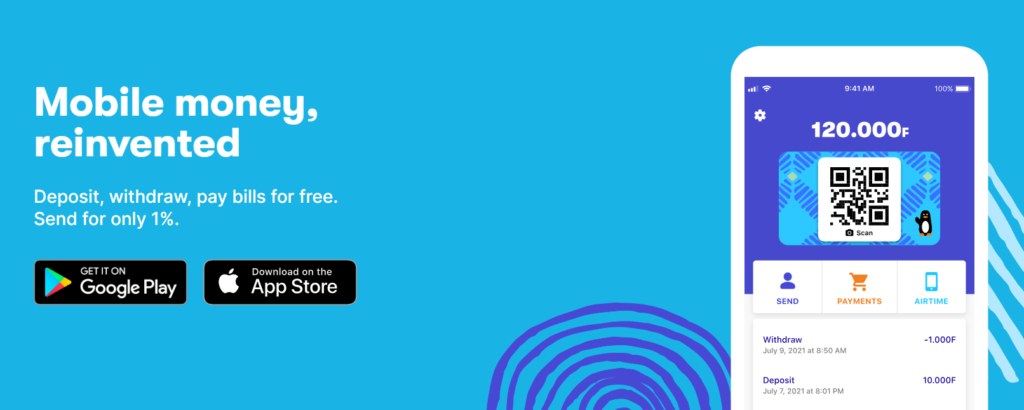
Wave is a broad financial management software with many features spanning account keeping, invoicing, payroll, payments processing, and professional advice. A unique thing about this platform is that its invoicing and account management features are free, while you need to pay for the others. Payroll starts at $20 monthly plus $6 per active employee and payment processing fees are between 1% and 3.4%.
5.Zoho Books

Zoho Books is an account software that’s famous for being affordable. You can use the software to manage invoicing, negotiate deals, create purchase orders, track inventory, etc. Zoho offers a host of other affordable business tools that you can integrate, such as corporate emails, document management, customer relationship management (CRM), etc.Zoho Books offers a free version of their software with basic features. Premium plans cost between $15 and $240 monthly.
6.FreshBooks

FreshBooks is an account solution built by Freshworks, an Indian software company. You can use this software to keep accurate records and monitor your cash flow, profitability, expenses, liabilities, etc. You can also issue invoices to customers and collect payments online. This software is suitable for businesses, contractors, and professionals. Pricing is between $8.50 and $27.50 per user per month.
7.myBooks

myBooks is a small business accounting software. It has a free plan that offers basic features; it’s limited to 25 monthly transactions. You can subscribe to the premium plans, which start from $1 per user per month and allows unlimited transactions. You can access myBooks software via a web browser or download the iOS or Android app.
8.Hignix
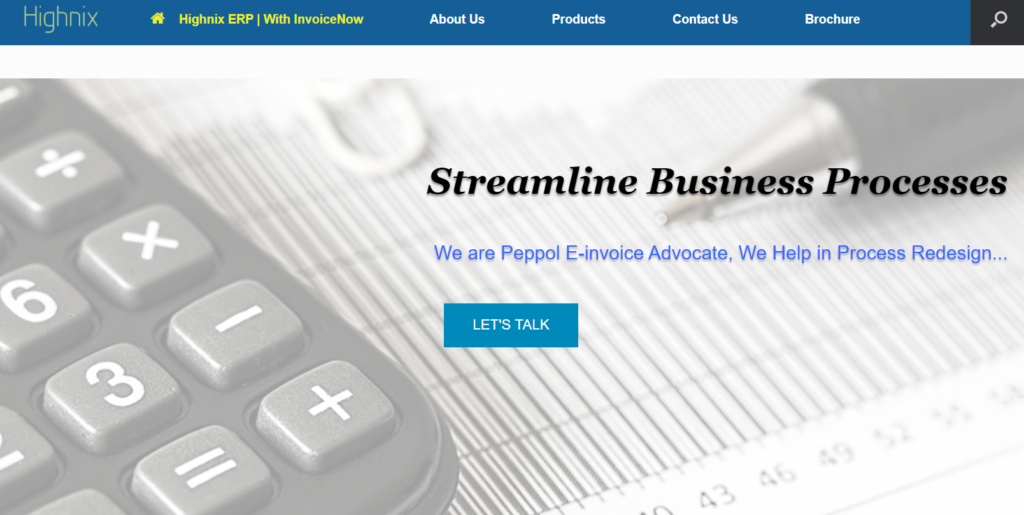
Highnix is an all-in-one ERP system. Account management is one of its main features, providing businesses with tools to manage their finances. This software is cloud-based and very secure. It is approved by IMDA, so you have a higher chance of getting a PSG grant. The main drawback is that Hignix software is pretty complex to set up and configure.
9.GnuCash

GnuCash software is special because it is a free and open-source platform. You don’t need to pay any dime to use it. The software is freely licensed, and you can customize it extensively. You can download it on Windows, macOS, or Linux. The platform gives you access to basic account handling features including reports, transaction matching, forecasting and data visualization, etc.
10.Outlook

Account management systems enable business owners to manage their finances effectively. This sofware saves considerable time and effort that you can put to use elsewhere to improve your business. These days, most systems are cloud-based, so you can access them from anywhere. We listed the best accounting software you can choose from to manage your finances efficiently.